Git cheatsheet.

Mateen Kiani
Published on Mon Jul 31 2023·2 min read

Your Comprehensive Git Cheat Sheet: Mastering Version Control Made Easy
Introduction
Version control is an essential aspect of modern software development, and Git has emerged as the most popular and powerful distributed version control system. However, with its extensive features and commands, Git can be overwhelming for beginners. To help you become a Git expert, we have created a comprehensive Git cheat sheet that covers the most frequently used commands and concepts. Whether you're a developer, designer, or project manager, this cheat sheet will be your go-to resource for mastering Git and optimizing your version control workflow.
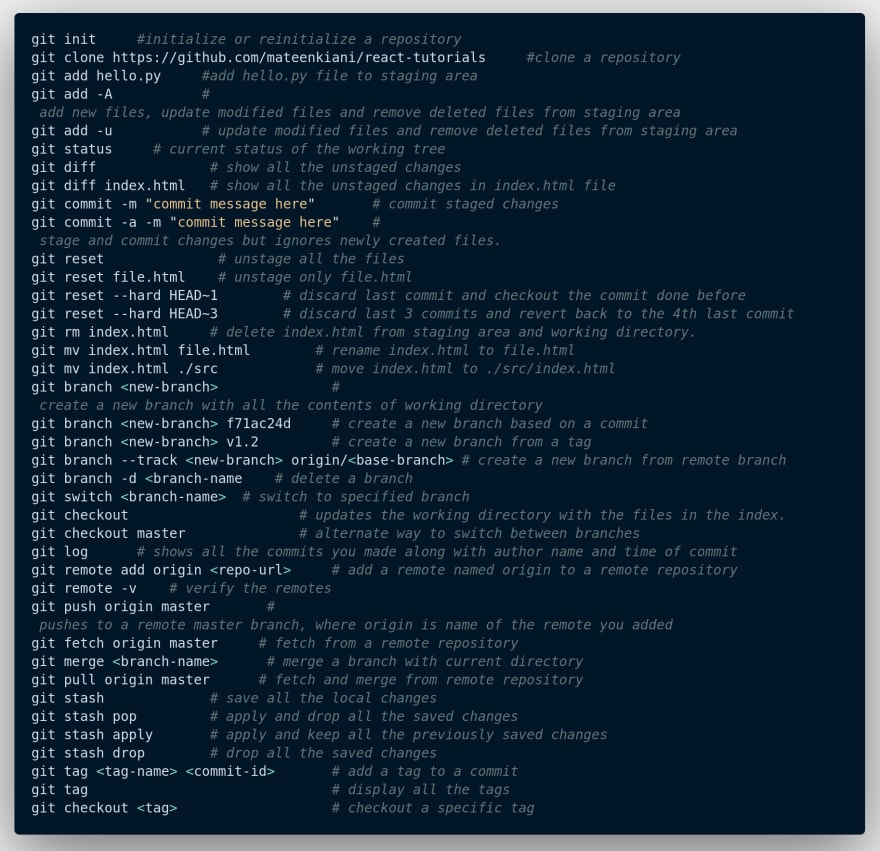
1. Setting Up Git
- Install Git on your system.
- Configure your name and email for user identification.
2. Creating a Repository
- Initialize a new repository.
- Clone an existing repository.
3. Tracking Changes
- View the status of files in the working directory.
- Add changes to the staging area.
- Commit changes to the repository.
4. Branching and Merging
- Create a new branch.
- Switch between branches.
- Merge branches.
5. Undoing Changes
- Discard changes in the working directory.
- Unstage files from the staging area.
- Amend the last commit.
6. Remote Repositories
- Connect to remote repositories.
- Push changes to a remote repository.
- Pull changes from a remote repository.
7. Collaborating with Others
- Add collaborators to a repository.
- Resolve merge conflicts.
8. Inspecting History
- View commit history.
- Show changes introduced by a commit.
9. Stashing Changes
- Temporarily store changes with git stash.
- Apply stashed changes when needed.
10. Git Configurations
- Configure global and local Git settings.
- Set up aliases for frequently used commands.
11. Advanced Topics
- Submodules: Working with subrepositories.
- Rebase: Rewriting commit history.
Conclusion
This Git cheat sheet provides a comprehensive overview of the most essential Git commands and concepts, allowing you to streamline your version control workflow and collaborate effectively with others. By mastering these commands, you can easily manage your codebase, experiment with new features, and handle complex version control scenarios confidently. Remember that Git is a powerful tool, and with great power comes great responsibility, so always be cautious when using certain commands, especially those that rewrite history or make irreversible changes.
Feel free to keep this cheat sheet handy, refer to it often, and practice using Git regularly to solidify your understanding. As you become more comfortable with Git, you'll discover how it empowers you to work more efficiently and productively, making version control an invaluable asset in your software development journey.
